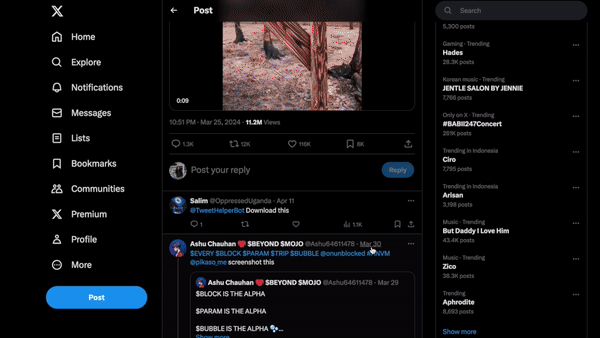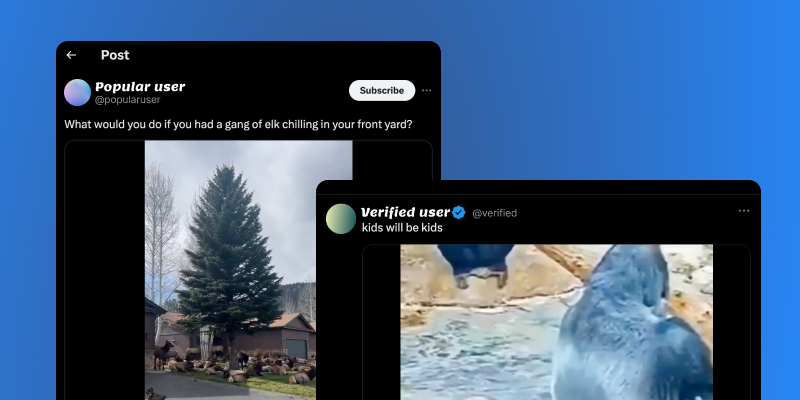Motive
Lately my user experience on Twitter is taking its toll because there are too many unrelated content in twitter replies. Most of them are from verified account with, I suspect, auto-generated content. Let’s take a look at an example.
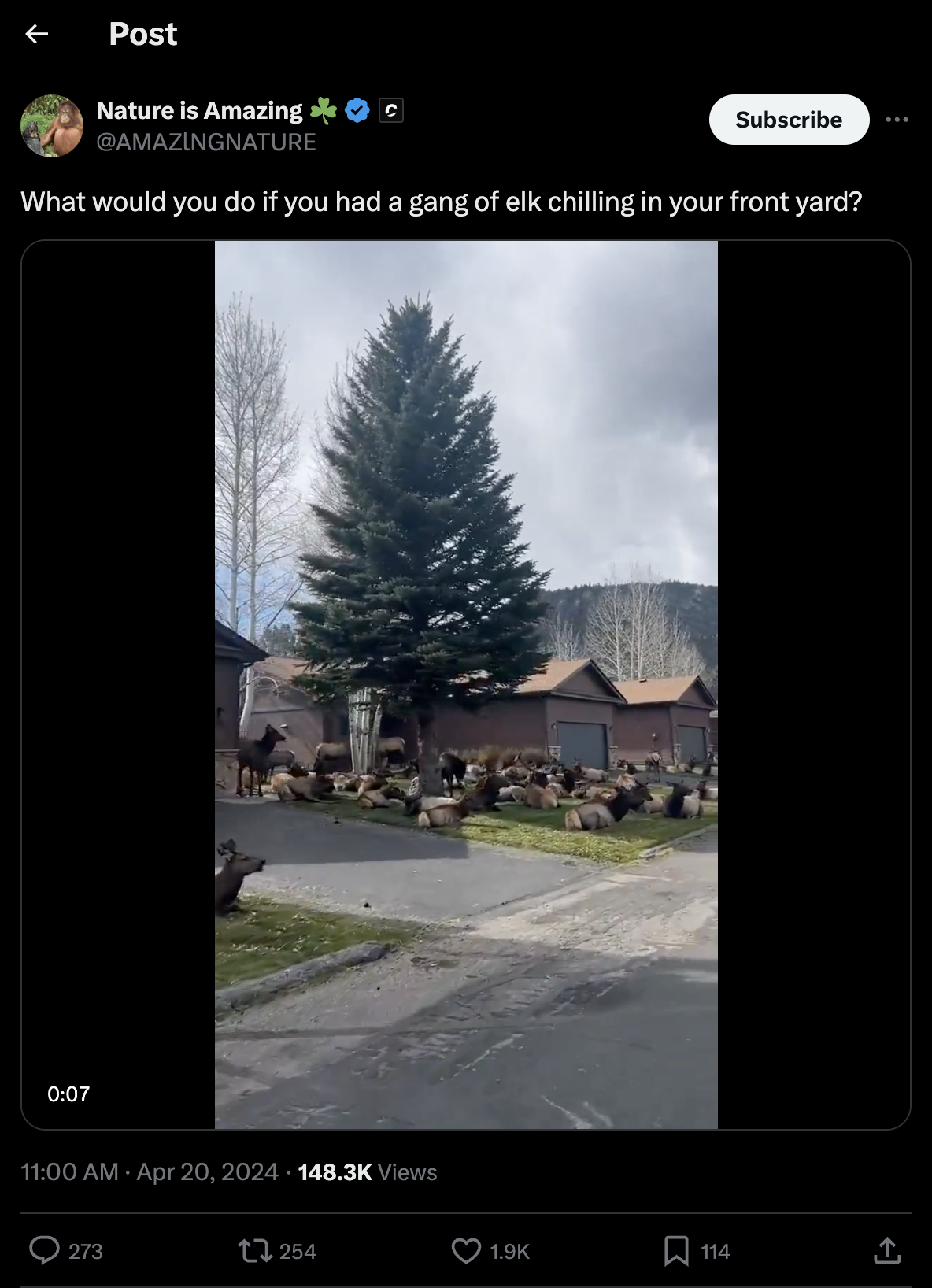
This is from an account with big followers in Twitter. When you open their replies, this is what it looks like.

A gorilla video inside a reply about elk?
If we scroll down more, we can even found an account that spams unrelated videos. Surprisingly, Twitter doesn’t flag this account as a spammer and hide their replies.
So with this motive, I went ahead and learn how to build a chrome extension. The extension will run a script that check each replies and hide it if it is from a verified account.
How to activate it
Here’s the step to activate it
-
Download the zip from here
-
Then, navigate to your chrome extension
-
Enable Developer mode in the top right corner.
-
Click on “Load unpacked” and select the directory where you cloned/downloaded the zip.
Results